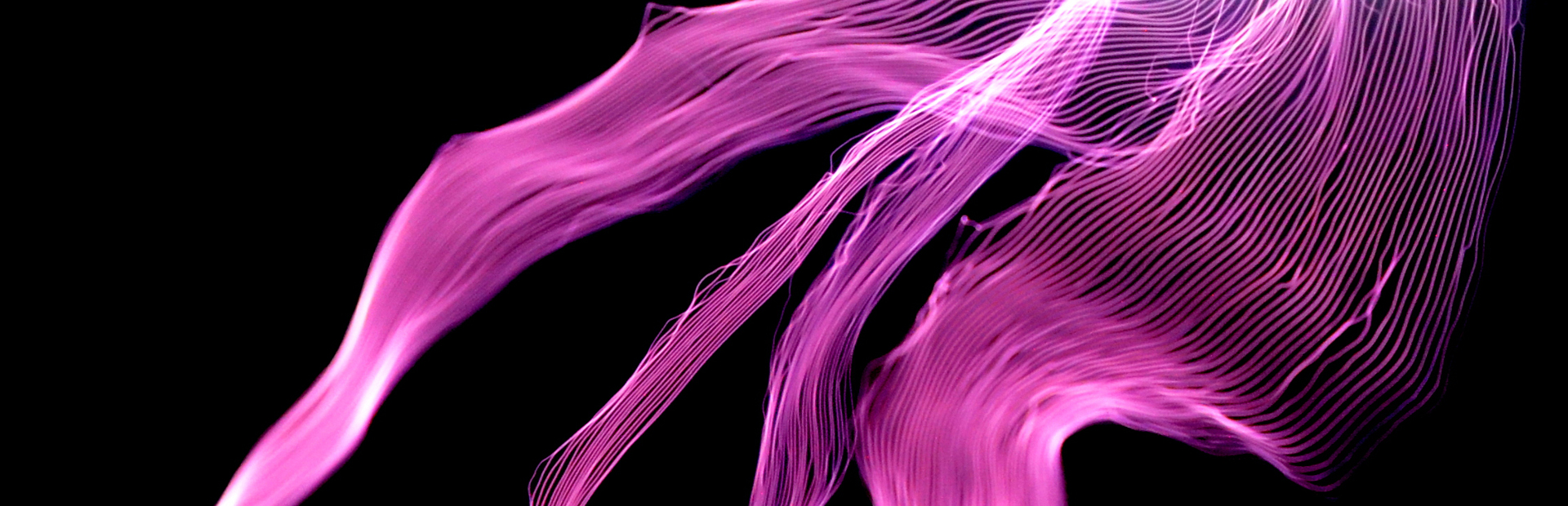Step 17: Test advanced interrupter functions
You will need a Micro SD card and, if you wish to test live MIDI functionality, a MIDI source for this step.
- A. The card must be formatted as FAT. Most small SD cards likely have this file system by default, but if you are unsure, right-click on the drive and click “Properties”. The “Filesystem” entry should read FAT, not FAT32 or NTFS. If it does not, right-click, click “Format”, and select FAT from the drop-down box.
- B. Copy one of the sample .OMD files from our site (onetesla.com/downloads) to the SD card.
- C. Power on the interrupter. You should see “Fixed Mode” displayed on the screen. If the screen displays “No SD card found”, something is wrong.
- D. Scroll down until the name of a .OMD file appears on the screen. Press [Select]. The LED inside the transmitter should light.
- E. Press [Select] again to stop the song.
The most likely error you will receive in this case is the SD card not being detected. If so, check the following:
- Your SD card is formatted as FAT, and is less than 2GB in size.
- Your SD card works and is detected by a computer.
- The 4050 IC is installed in the correct direction, and is properly seated.
- The socket for the 4050 IC is correctly soldered.
- IC5 is not a 5V regulator (early revisions of the board have a typo on the board where this IC is marked as a 78L05).
It is very unlikely that the SD card is detected but songs do not play. In this case, check the MIDI files you converted from (which is why we suggest using one of our known-working sample files for the initial test).
If you have a MIDI source, you can test MIDI functionality as well:
- A. Set your MIDI source to output on its lowest channel (usually channel 0) and connect the output to the MIDI jack on the interrupter.
- B. Power on the interrupter, scroll to “Live Mode”, and select it.
- C. Set your MIDI source to output a middle C. You should see the LED in the transmitter light up. It should turn off when you release the note.
If live mode does not work, check the following:
- Confirm that your MIDI device is outputting on the correct channel.
- Check the soldering and direction of IC3.
- Check the soldering of R4, R5, and R6.
- Make sure D1 is installed in the correct orientation.
- Make sure the MIDI jack is correctly soldered.