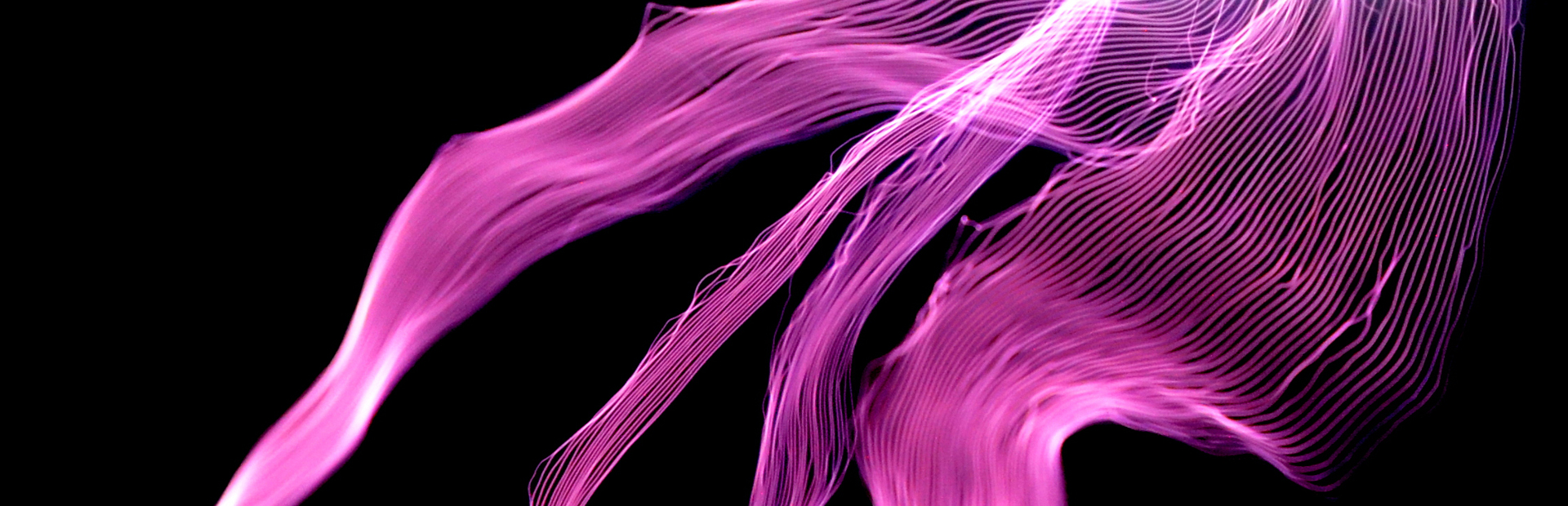How to install the main board's logic components for tinyTesla
In this video, we show how to install your main board's logic components. Please note that it doesn't necessarily matter what order you install the components in, but it is easiest to install the smallest ones first.
First we'll install the R1 resistor. It can be identified by its yellow, violet, and two gold bands. Note how the component sits on the board standing up on one end.
Next, install the C1–C3 electrolytic capacitors. Please note that they are directional and this is marked by the negative side on the capacitor and the positive side on the board. You also may end up needing to bend the leads on the capacitors in order for them to fit nice and snug.
Next, install the C6–C9 ceramic capacitors. They are labeled 105 and their direction does not matter.
Next, install the D1 and D2 signal diodes. They are directional. Please note that the black band correlates with the white band on the board.
The D3 rectifier is next. Make sure to match the markings on the board with the markings on the rectifier.
Next, install the two sockets for IC2 and IC5. Make sure to match the notch on the socket with the notch drawn on the board. Then insert the ICs into the appropriate sockets. This may be a bit difficult and require you to pinch them into shape.
Now for the IC3 and IC4 voltage regulators. Do not confuse the two—they look very similar, but trust me, they are not. You will need to bend the leads a little to get them to fit.
Install the two-pin headers where it is labeled JPHASE on the board, and then install their jumpers. The direction of the jumpers does not matter right now.
Now to install the optical fiber receiver. Be careful, this part is very delicate. Before soldering, make sure that you secure the receiver with a nut and bolt. We also recommend soldering at no higher than 400 degrees Celsius.
Before you install your T1 line transformer, make sure that it is rated appropriately for the voltage of your country.
Lastly, install the X1 AC power connector.
At this point, you may either want to stop to perform a low-voltage troubleshooting test, or continue on to finish building your main board.