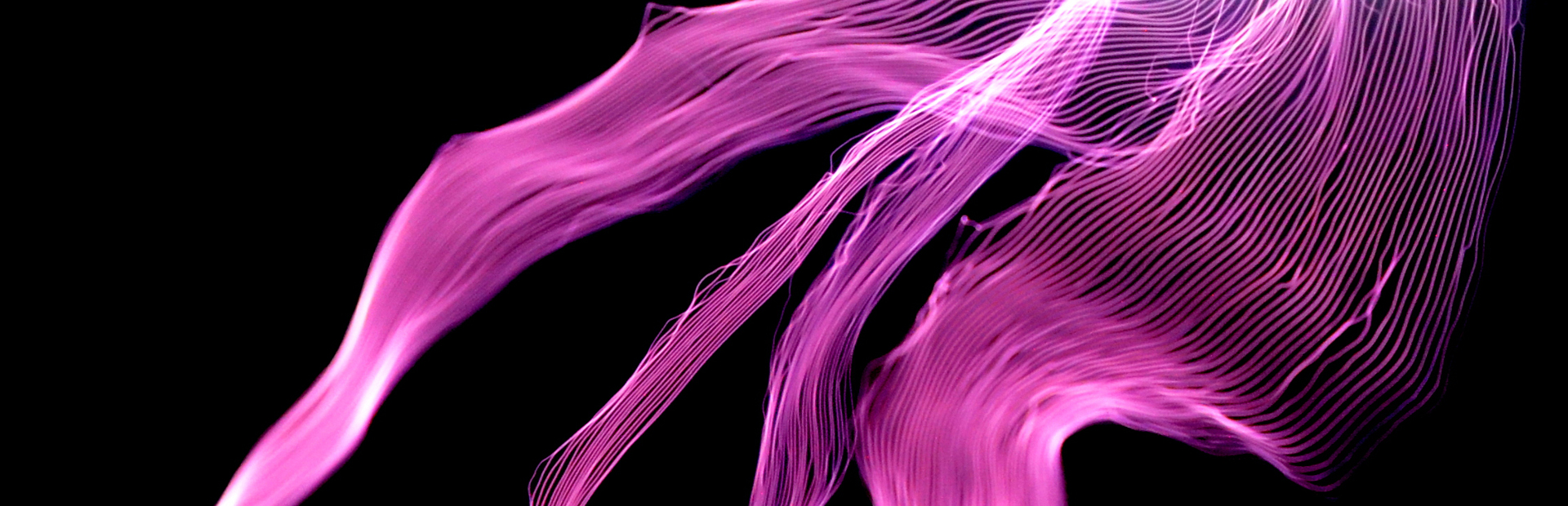How to conduct a low voltage driver board test for tinyTesla
In this video, we show how to perform a low power test on your tinyTesla driver board.
Checking that your gate drive transformer buzzes when provided with input is a quick way to test that your logic components are working properly.
Logic vs. power
What is the difference between the logic and the power components? The logic components and circuitry are responsible for combining the interrupter signal with the antenna's feedback to determine when the IGBTs turn on and off. Whereas the power side of the board is responsible for driving the primary and making the Tesla coil spark.
Why test?
The reason this test is so important is because the logic side has many more components and the risk for error is much higher.
Before running the test, mount your board to the heat sink. We suggest that you do this test after the installation of the logic components. If, however, you have finished the assembly of the board, simply remove the fuse to isolate the power from the logic side of the board, and cover the fuse clips with electrical tape.
Remember, the functional state of the board is currently unknown and turning it on without any thought could be dangerous. It's important that you wear safety goggles and follow these steps in order!
1. Start by making sure that you have no cables connected to your board.
2. Then, connect your interrupter to the board using the fiber optic cable.
3. Connect the AC adapter to the board.
4. Connect the AC adapter to the power source. A useful trick is to use a power strip with an on/off switch.
5. Turn the power on on the power strip.
6. Play a song or tune. This should create a faint humming sound that comes from the board.
7. Listen. What you should be hearing is the gate drive transformer vibrating slightly to create an audible tune. What you're also hearing is that your board has successfully passed the test!